My partner and I have discussed how we should edit our short film. Since I had the editing software, I called my partner so I can still receive feedback and her input on editing. I arranged all of our clips in the order of the script. I cut any loud noises, long pauses, and mistaken lines out of the film. I then started to edit the 3-way phone call. This was difficult since iMovie only allows a 2 scene split screen. I had to slow down one of the scenes of the characters in the call so it would be able to give enough time for the other character to say their line. Originally, I did the two friends on the split-screen and put the line of the main character after it. I showed this to my partner and we both agreed it wasn't what we pictured it. We wanted to have an iconic phone call split-screen like in Mean Girls. I further researched how I could do a 3-way split-screen on iMovie. I was trying to use another editing software to do the 3-way split screen but the features were either too complex or time-consuming to do. My partner suggested that I should do a split screen with 2 of the characters and save that clip and do another split-screen with the last character. I was concerned that the clips would be different sizes when I put it on the last split screen. However, upon editing this scene, when I put the last character over the split-screen it automatically laid that clip in the middle of the split-screen. This made it look like a 3-way split-screen already which was very convenient for the editing process. We’re not completely done with the film yet. I still need to add sound effects and our titles in the film. We still have one scene left to film but we’re planning to do it soon in time for the deadline. The last scene doesn’t need any fancy editing it’s just a big part of the movie.
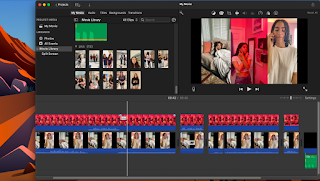
No comments:
Post a Comment