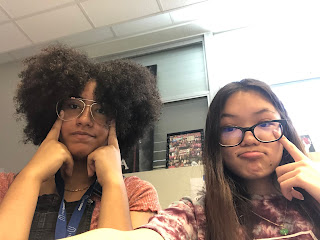We started to edit our footage in class on Wednesday. We looked through all of the footage and discarded any that wasn't useful. We had a lot of videos because we were interrupted during filming a few times. I edited on my computer using iMovie because I personally think it's easier to use than Pinnacle Studios. I also bring my computer to school most days and it's just convenient for me and for other students. We put the clips in the order the movie goes by. My partner and I both looked through the clips and decided on what wasn't necessary for the movie. I started to cut and delete parts of some scenes. For example, the first scene when our actor wakes up was too long for one scene. To fix that, I cut out a good portion of the part where it's facing just the ceiling. There were some scenes that we needed but were too long. We decided to speed those clips up just a little so it doesn't look odd. We also wouldn't need to refilm that scene which saves us time. During editing, we realized most of the clips didn't come out how we expected. We need to refilm the scenes in the bedroom to the way we want it. We're going to refilm it when we film the kitchen scene.
Thursday, February 27, 2020
Monday, February 24, 2020
Filming Blog: The Notification
We were scheduled to film on Saturday the 22nd. Unfortunately, our main actor was busy on Saturday. Since she was unavailable, we decided to film on Sunday. We need to have footage for others to peer review on Monday the 24th. This worked perfectly for us to be able to have the footage in time. We had many difficulties filming the first scenes. There was a lot of background noise when we needed silence to hear the alarm. We also couldn't control our laughter when we were waiting for the alarm to go off. The main actor had to reshoot several times of her picking up the phone. There's one scene in the movie where the camera is at the ceiling but you can still hear the background noises of the actor getting ready. We filmed it regularly and have the camera pick up the noises from a distance. The audio of our actor getting ready was too mute. We wanted to emphasize the noise because there's nothing shown during that scene. We had an idea to take a voice memo recording of the ambient noise. We were able to film closer to the noises and catch them better. When we had to film outside, there were many cars driving which made us have to record that scene several times. We recorded it for most of the day. As a result, I didn't have enough time to edit our footage together. We also still need to film the kitchen scene.
Thursday, February 20, 2020
Filming Blog: Didn't Film
Our schedule didn't go as planned. We canceled to film on Saturday due to personnel events that came up. Since we didn't film on Saturday, we had nothing to edit on Sunday. On Monday, we planned to check out a camera and film that whole week. There was no school on Monday because of President's Day. My partner had to miss school on Tuesday because she felt sick. We had no camera to film on Wednesday. We decided since we're already more than halfway behind in our schedule, we had to reschedule everything. We had to tell the other participants in the movie. We still had the same plan for the schedule.
We moved all of our filming days to next week. We are still going to film the first few scenes this weekend on Saturday. I'll edit that footage on Sunday so if we can have more time to edit the other scenes. All of next week, we're planning to meet during switching times and personalization periods. Those are the main times we can film with everyone in the movie. I'll edit everything filmed over the weekend. If we are missing any footage, we'll prioritize the week after to reshoot anything.
We moved all of our filming days to next week. We are still going to film the first few scenes this weekend on Saturday. I'll edit that footage on Sunday so if we can have more time to edit the other scenes. All of next week, we're planning to meet during switching times and personalization periods. Those are the main times we can film with everyone in the movie. I'll edit everything filmed over the weekend. If we are missing any footage, we'll prioritize the week after to reshoot anything.
Thursday, February 13, 2020
Planning Blog: Storyboard
We had to plan out our storyboard. We needed to do ten pages since each box is two seconds long. We split the pages up so we can do five pages each. We used our shooting script and our sound script as a reference when we were writing out the storyboard. While we were writing our storyboard, we came up with more ideas. We thought they were more creative than the ones we thought of before. There were a few parts in the scenes where we changed some aspects of it. We changed parts to fit in certain shots and editing needed for the project. We changed the scene where Isabelle is walking in the neighborhood to fit an action match. We also changed the scene where the friend group meets up to fit an establishing shot. Our storyboard helped to solidify our plan for what we were filming.
Monday, February 10, 2020
Planning Blog: Title Design
We planned our titles for our opening scene. The titles will appear for 2-3 seconds each. The studio name fades in on a black screen in white font. The studio name will be in Calibri light in size 20 font. The production company will follow in white. It will be in Microsoft Gothic Neo size 14 font. The actors will follow each showing up as notification sounds. These will be in Calibri light, size 14, in black. The film title is The Notification and that appears next in white. It will Microsoft Gothic Neo, size 28 font. Cast by, Music by, Edited by, Director of Photography, Producer, Story by, Written by, and Directed by are all in Calibri light, size 14, black font. These titles will all fade in and fade out into the next title.
Beatific Studios presents
an Ebullient productions film
Isabelle
The Notification
Thursday, February 6, 2020
Planning Blog: Shooting Script
We wrote our shooting script today. It is all the action that takes place in the movie. In total, we have five scenes. We have multiple shots and angles at the opening of our film. It is harder to picture what the angles are since the movie is filmed from the main character's and phone camera's point of view. We originally stated in our pitch that the movie was filmed from a phone camera's point of view but it is also from the main characters. The reason for this is to show not only social media itself but the immediate reactions from the main character. This lets the audience get a deeper connection by seeing the character's physical emotions. When the screen cuts to black it is usually to represent the phone being put in the main character's pocket. We think our film will show the audience a different perspective on teens' relationships with social media.
Planning Blog: Sound Script
Our assignment was to write out all the sounds happening in the film. There wasn't much sound in the first few scenes. It was mainly background or ambient noise. There wasn't much dialogue in those scenes. There would be parts where the sound would become muffled. Towards the end, there's a group of friends hanging out and it eventually gets more hectic. The actors are talking over and gossiping with each other. We were planning to use the actual school bell in our film. We didn't want to edit in the bell so it would be more realistic. The sound is very important in the film since it's being filmed by the main character's phone's point of view. It indicates the action happening by letting you hear it than see it since the phone is mostly in the pocket.
Subscribe to:
Posts (Atom)